In the final activity for the Extend mOOC Experimenter module, we are asked to reflect on the “experiments” we chose to participate in:
What did you use to experiment? Why did you choose to do whatever you did? How will you use the new ideas, formats or approaches that you experimented with when you are designing learning experiences?
Describe:
- What you did.
- How you did it (what tools and resources).
- Why you chose those activities to experiment with.
- How your “experiments” turned out.
- What worked well.
- What you would do differently.
In this module, I chose to try new activities that I haven’t yet explored. I purposely didn’t choose things like “create something using H5P”, “make a GIF”, “create an infographic” or other things that I’m often doing in my role anyhow. Well, I don’t usually make GIFs but I’ve done it before so I wanted to try something new!
In choosing new activities, I know that I only did the required three Daily Extends and one Deep Dive, but I also wanted to make space to continue working on this into the future. I plan to do several more Dailies and just keep adding them to this blog.

In my first Daily, I examined where I was in the #ExtendmOOC conversation on Twitter. This was a bit of an eye-opener as I realize how close I am to a few folks and how connected I am with the rest. Like groups of friends, I have a few small groups of close friends and larger acquaintance groups. As well, I was happy to see that my post was helping others out there (Terry!) in their work and that my comments were appreciated by co-workers (Jess!). I think in the future, it would be nice to look at other ways I’m using Twitter and even show this to faculty and staff where I work, especially those who are new to Twitter and not sure of the value it could bring them.
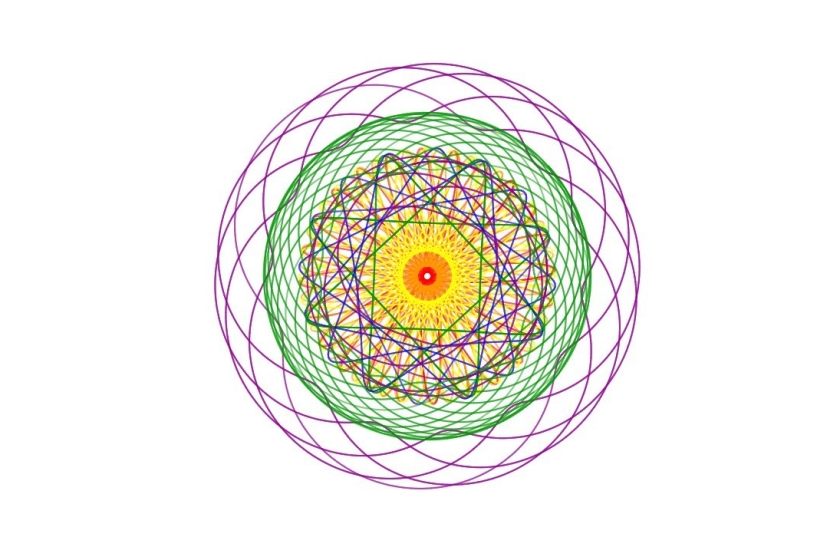
In my second Daily, I tried out the internet Spirograph. This was amazing, like who knew this existed. I actually tried a few designs before getting the hang of it and making something more purposeful. I would certainly use this in a class for ways to show students how technology has evolved over time and maybe even offer it up how Jess has been adding Easter Eggs to her online course as something to help with mindfulness and stress-relief. A neat tool with many purposes.
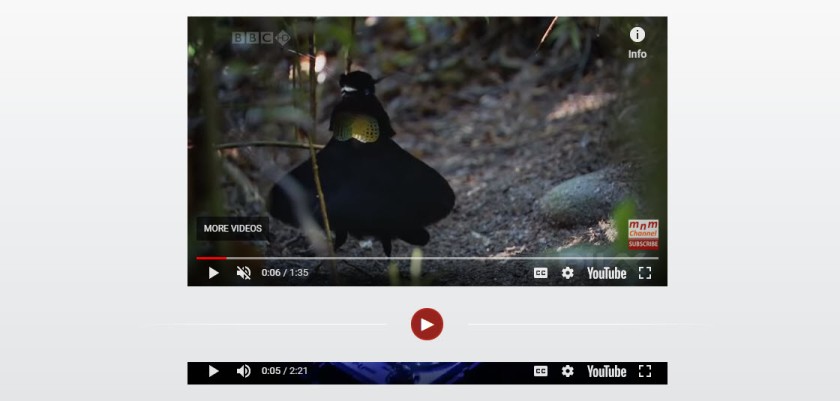
In my third Daily, I dubbed two YouTube videos together (one video and one audio). This was too much fun. I actually spent a bit of time on this trying out the tool, aligning the music to the right spot on the timeline, testing different sounds and beats. I would use this in a media class to show how music conveys emotion and how the message could be changed just through the audio experience.
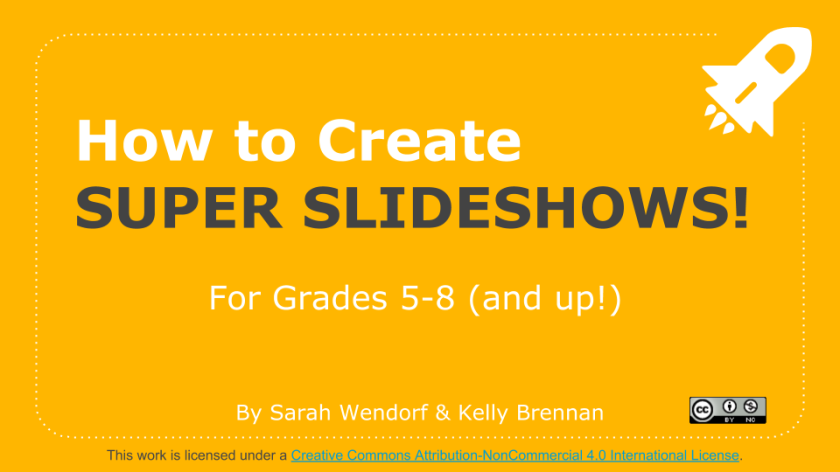

In my last experiment, which was my Deep Dive, I was reading through the list of options for Deep Dives and saw the one about creating an OER and submitting it to OER Commons. I immediately remembered the project I worked on with Kelly and Melanie at MacLeod and how I had a conversation with Melanie months ago about CC licensing the slideshow that Kelly and I created for her grade six students. I told her we would look into licensing it “in the near future” but that was a while ago and to be honest, I wasn’t sure how that process worked. I didn’t have this blog established yet and wasn’t sure how I was going to go about sharing it as an OER. Luckily it was a very simple submission process to OER Commons so as I write this it is pending approval. I saw that OER Commons also has an authoring tool which I will consider trying out in the future too!
While this project wasn’t related to my regular Instructional Design role at Cambrian College, it was a volunteer project I offered to help my daughter’s school with and I really enjoyed working on it. In the absence of clarity at the college level around Intellectual Property and open licensing, I thought that starting with the K-12 system on a voluntary basis would be an option instead. I hope to use what I’ve learned about this to continue working with the teachers at MacLeod Public School as well as hopefully at the college level once that clarity has been reached. I’ll also update this post with the link to the resource on OER Commons if approved 🙂
All in all, I’m glad to have started this journey as an “Experimenter” and will certainly keep going with the Daily Extends. I hope to submit a few ideas for Dailies as I think of them too!
Photo by Hal Gatewood on Unsplash


